1 添加及删除仓库
1 查看仓库
[root@master1 ~]# helm repo list
Error: no repositories to show2 添加新的仓库地址
微软源
[root@k8s-master01 ~]# helm repo add stable http://mirror.azure.cn/kubernetes/charts/
bitnami源
[root@k8s-master01 ~]# helm repo add bitnami https://charts.bitnami.com/bitnami
prometheus源
[root@k8s-master01 ~]# helm repo add prometheus-community https://prometheus-community.github.io/helm-charts3 查看已经添加的仓库
[root@k8s-master01 ~]# helm repo list
NAME URL
stable http://mirror.azure.cn/kubernetes/charts/4 更新仓库
[root@k8s-master01 ~]# helm repo update
Hang tight while we grab the latest from your chart repositories...
...Successfully got an update from the "stable" chart repository
Update Complete. ⎈Happy Helming!⎈再查看
[root@master ~]# helm repo list
NAME URL
stable http://mirror.azure.cn/kubernetes/charts/5 删除仓库
[root@k8s-master01 ~]# helm repo remove stable
"stable" has been removed from your repositories[root@k8s-master01 ~]# helm repo list
Error: no repositories to show2 查看charts
使用helm search repo 关键字可以查看相关charts
[root@k8s-master01 ~]# helm search repo stable
NAME CHART VERSION APP VERSION DESCRIPTION
stable/acs-engine-autoscaler 2.2.2 2.1.1 DEPRECATED Scales worker nodes within agent pools
stable/aerospike 0.3.5 v4.5.0.5 DEPRECATED A Helm chart for Aerospike in Kubern...
stable/airflow 7.13.3 1.10.12 DEPRECATED - please use: https://github.com/air...
stable/ambassador 5.3.2 0.86.1 DEPRECATED A Helm chart for Datawire Ambassador
stable/anchore-engine 1.7.0 0.7.3 Anchore container analysis and policy evaluatio...
stable/apm-server 2.1.7 7.0.0 DEPRECATED The server receives data from the El...
stable/ark 4.2.2 0.10.2 DEPRECATED A Helm chart for ark
stable/artifactory 7.3.2 6.1.0 DEPRECATED Universal Repository Manager support...
stable/artifactory-ha 0.4.2 6.2.0 DEPRECATED Universal Repository Manager support...
stable/atlantis 3.12.4 v0.14.0 DEPRECATED A Helm chart for Atlantis https://ww...
stable/auditbeat 1.1.2 6.7.0 DEPRECATED A lightweight shipper to audit the a...
stable/aws-cluster-autoscaler 0.3.4 DEPRECATED Scales worker nodes within autoscali...
stable/aws-iam-authenticator 0.1.5 1.0 DEPRECATED A Helm chart for aws-iam-authenticator
stable/bitcoind 1.0.2 0.17.1 DEPRECATED Bitcoin is an innovative payment net...
stable/bookstack 1.2.4 0.27.5 DEPRECATED BookStack is a simple, self-hosted, ...
......[root@k8s-master01 ~]# helm search repo nginx
NAME CHART VERSION APP VERSION DESCRIPTION
stable/nginx-ingress 1.41.3 v0.34.1 DEPRECATED! An nginx Ingress controller that us...
stable/nginx-ldapauth-proxy 0.1.6 1.13.5 DEPRECATED - nginx proxy with ldapauth
stable/nginx-lego 0.3.1 Chart for nginx-ingress-controller and kube-lego
stable/gcloud-endpoints 0.1.2 1 DEPRECATED Develop, deploy, protect and monitor...[root@k8s-master01 ~]# helm search repo tomcat
NAME CHART VERSION APP VERSION DESCRIPTION
stable/tomcat 0.4.3 7.0 DEPRECATED - Deploy a basic tomcat application ...3 部署应用 MySQL
环境说明:k8s集群中存在storageclass:nfs-client
我们现在安装一个 mysql 应用:
[root@k8s-master01 ~]# helm search repo mysql
NAME CHART VERSION APP VERSION DESCRIPTION
stable/mysql 1.6.9 5.7.30 DEPRECATED - Fast, reliable, scalable, and easy...[root@k8s-master01 ~]# helm install stable/mysql --generate-name --set persistence.storageClass=nfs-client --set mysqlRootPassword=test123部署过程输出的信息:
NAME: mysql-1658996042
LAST DEPLOYED: Thu Jul 28 16:14:03 2022
NAMESPACE: default
STATUS: deployed
REVISION: 1
NOTES:
MySQL can be accessed via port 3306 on the following DNS name from within your cluster:
mysql-1658996042.default.svc.cluster.local
To get your root password run:
MYSQL_ROOT_PASSWORD=$(kubectl get secret --namespace default mysql-1658996042 -o jsonpath="{.data.mysql-root-password}" | base64 --decode; echo)
To connect to your database:
1. Run an Ubuntu pod that you can use as a client:
kubectl run -i --tty ubuntu --image=ubuntu:16.04 --restart=Never -- bash -il
2. Install the mysql client:
$ apt-get update && apt-get install mysql-client -y
3. Connect using the mysql cli, then provide your password:
$ mysql -h mysql-1658996042 -p
To connect to your database directly from outside the K8s cluster:
MYSQL_HOST=127.0.0.1
MYSQL_PORT=3306
# Execute the following command to route the connection:
kubectl port-forward svc/mysql-1658996042 3306
mysql -h ${MYSQL_HOST} -P${MYSQL_PORT} -u root -p${MYSQL_ROOT_PASSWORD}[root@k8s-master01 ~]# helm list
NAME NAMESPACE REVISION UPDATED STATUS CHART APP VERSION
mysql-1658996042 default 1 2022-07-28 16:14:03.530489788 +0800 CST deployed mysql-1.6.9 5.7.30[root@k8s-master01 ~]# kubectl get pods
NAME READY STATUS RESTARTS AGE
mysql-1658996042-755f5f64f6-j5s67 1/1 Running 0 82s[root@k8s-master01 ~]# kubectl get pvc
NAME STATUS VOLUME CAPACITY ACCESS MODES STORAGECLASS AGE
mysql-1658996042 Bound pvc-7fcb894e-5b8c-4f3e-945d-21b60b9309e5 8Gi RWO nfs-client 93s[root@k8s-master01 ~]# kubectl get pv
NAME CAPACITY ACCESS MODES RECLAIM POLICY STATUS CLAIM STORAGECLASS REASON AGE
pvc-7fcb894e-5b8c-4f3e-945d-21b60b9309e5 8Gi RWO Delete Bound default/mysql-1658996042 nfs-client 97s一个 chart 包是可以多次安装到同一个集群中的,每次安装都会产生一个release, 每个release都可以独立管理和升级。
[root@k8s-master01 ~]# helm install stable/mysql --generate-name --set persistence.storageClass=nfs-client --set mysqlRootPassword=root[root@k8s-master01 ~]# helm ls
NAME NAMESPACE REVISION UPDATED STATUS CHART APP VERSION
mysql-1658996042 default 1 2022-07-28 16:14:03.530489788 +0800 CST deployed mysql-1.6.9 5.7.30
mysql-1658996297 default 1 2022-07-28 16:18:19.282074215 +0800 CST deployed mysql-1.6.9 5.7.30[root@k8s-master01 ~]# kubectl get pods
NAME READY STATUS RESTARTS AGE
mysql-1658996042-755f5f64f6-j5s67 1/1 Running 0 45m
mysql-1658996297-75f6f86d84-5qd8r 1/1 Running 0 41m
nfs-client-provisioner-9d46587b5-7n2vf 1/1 Running 0 123m[root@k8s-master01 ~]# kubectl exec -it mysql-1658996042-755f5f64f6-j5s67 -- bashroot@mysql-1658996042-755f5f64f6-j5s67:/# mysql -uroot -ptest123
mysql: [Warning] Using a password on the command line interface can be insecure.
Welcome to the MySQL monitor. Commands end with ; or \g.
Your MySQL connection id is 547
Server version: 5.7.30 MySQL Community Server (GPL)
Copyright (c) 2000, 2020, Oracle and/or its affiliates. All rights reserved.
Oracle is a registered trademark of Oracle Corporation and/or its
affiliates. Other names may be trademarks of their respective
owners.
Type 'help;' or '\h' for help. Type '\c' to clear the current input statement.
mysql> show databases;
+--------------------+
| Database |
+--------------------+
| information_schema |
| mysql |
| performance_schema |
| sys |
+--------------------+
4 rows in set (0.01 sec)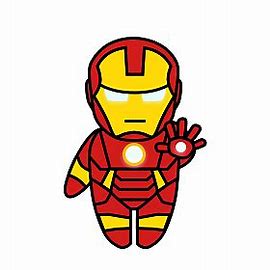



评论区